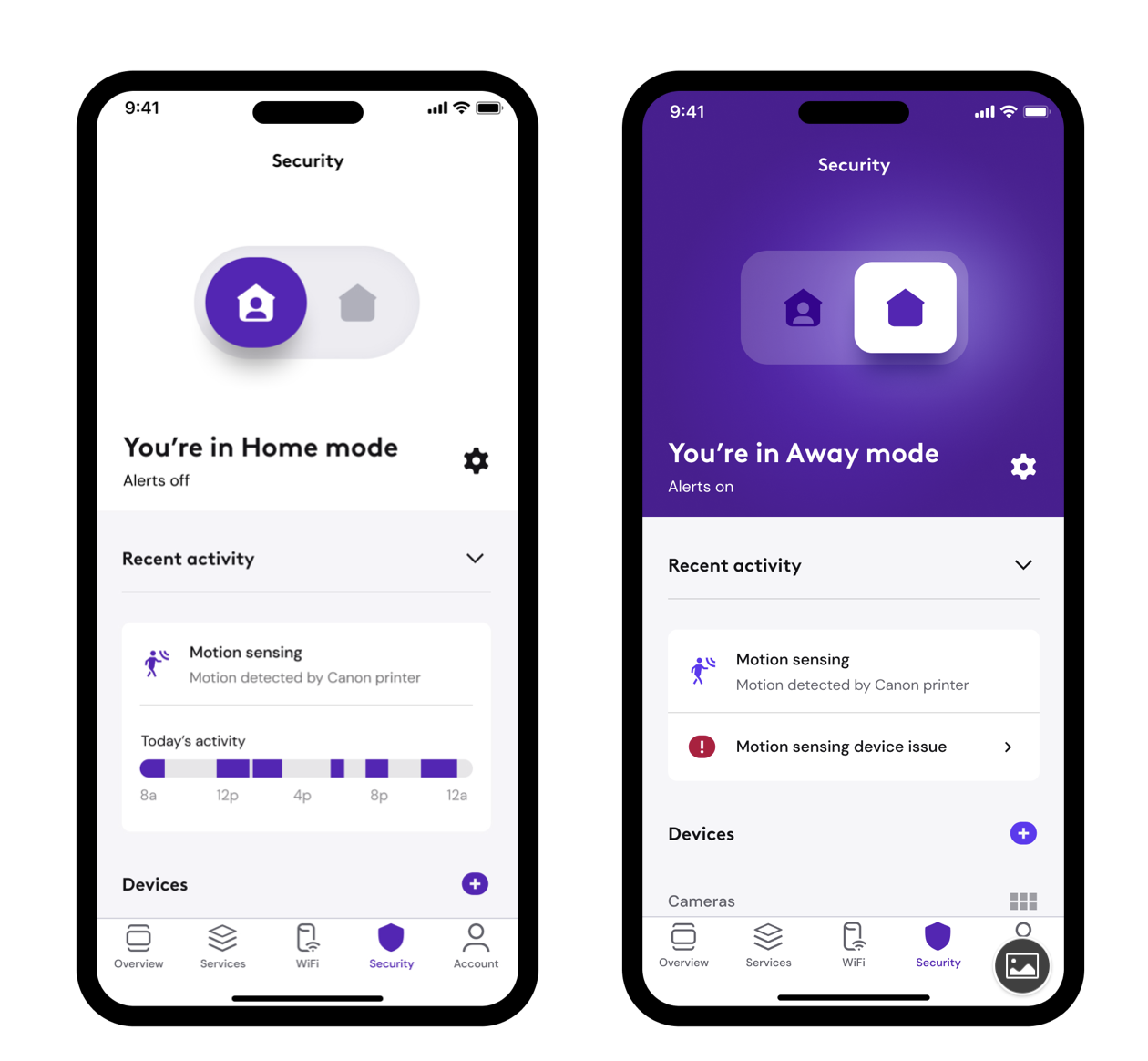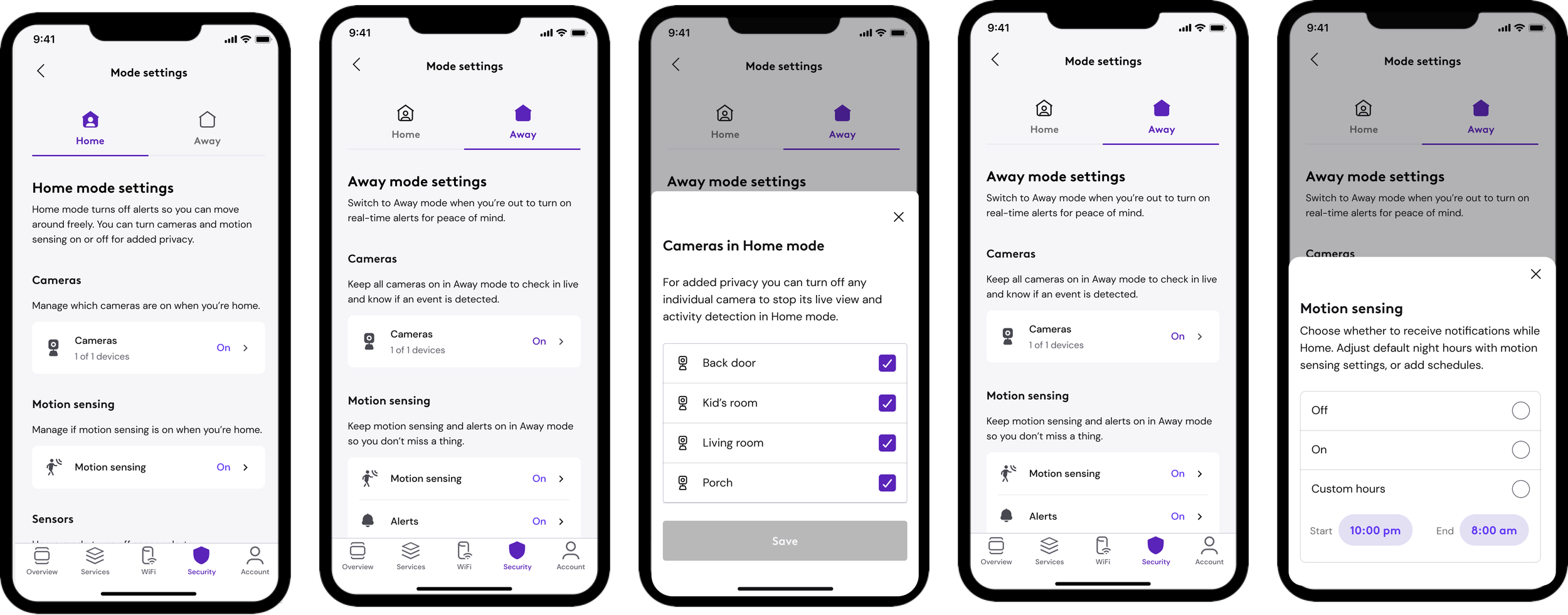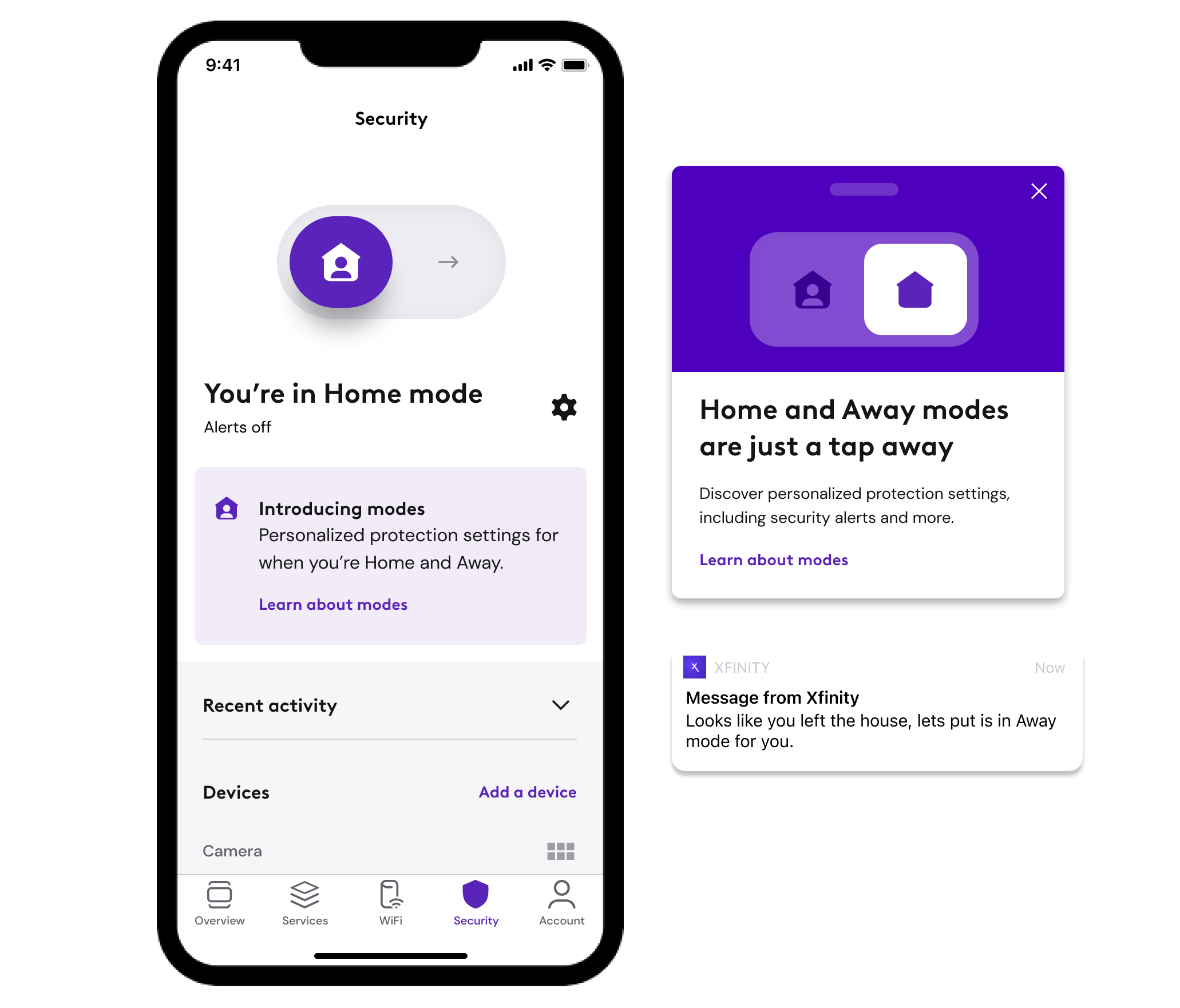What is modes?
Modes offer one tap control of all user’s smart home devices with the information about the households occupancy.
To keep user safe and in the know when they are away, and distraction free when they are home.
Experience Modes
Why do we need them? What is the opportunity?
I was in the middle of gargantuan task of merging all the smart home aspects of Xfi, Xfinity Mobile, Xfinity Home, and Xfinity Rewards to create a touchpoint for a connected life. The integration involved incorporating Xfinity Home features under one app, Xfinity. And introducing smart devices like cameras, locks, lights, and sensors. Simultaneously, efforts were made to enhance the user experience (UX) by improving features, particularly in the front entry and camera functionalities.
While incorporating all of these features and smart devices into a single mold, a major problem emerged from the concentration of information: at any given time there were countless notifications with varying importance from multiple data points. The noise was making the critical information inaccessible and leading to very distracting and unusable UX.
User needs were researched, leading to the introduction of push notifications to keep users informed about events in their homes. However, a challenge emerged regarding motion sensing in the house, prompting a realization that separating noise from critical information could better serve user needs.
My previous exposure (background) in Pro-Security familiarized me with a rigid but effective and multi faceted notification and response management structure. My aim was to introduce this structure in a friendlier and flexible manner for self protection user.
Research identified two conflicting user needs: a desire for comprehensive security alerts, when they are away, and a preference for a clutter-free experience, receiving alerts only for specific events they choose to monitor when they are home.
I kept the home mode as a default mode. It is fully customizable about what notification will user receive.
In Away mode user will be notified of all alerts and events that takes place.
Where to start?
When I first started, I wanted to reimagine modes. I aimed to create a fresh start for self-security users by removing heavily regulated, rigid frameworks of pro-security . The approach avoids making assumptions about users' lifestyles and instead empowers them with control while maintaining ease of use. Decreased number of modes and tiying them to users’ location; just home or away. ( we are planning to enrich the experience while automizing it with geofencing in this quarter),
Onboarding users
If any sensors or cameras are activated, and motion sensing features turn on, Modes appear in Security. Without any ask or user’s contributions. It is seamless and without fractures. This is why, we have feature awareness cards on overview and security and also during any device activation.
First time experience
First time experience is crucial. We use animations to attract users’ attention while giving real time feedback with haptic. This was the first time we combine ux, visuals, haptics, motion, brand in one spot in the app.